Digital Media: Still Images
https://www.sqa.org.uk/files/nu/F1KW11.pdf
When this unit is complete you will be able to
Work to a brief
Plan the acquisition of Images
Identify copyright requirements
Complete a Risk Assessment
Capture, edit & export finished Images
Present Images appropriately
Brief
You have been approached by a music video producer. He represents a well known artist. He requires backdrops for their upcoming music video.
They are interested in the natural beauty of your surrounding area.
A portfolio of at least 10 images to choose from is required.
Care should be given to ensure all images meet the technical requirements for a 1080p video output.
Formats
JPEG
PNG
BITMAP
GIF
RAW
SVG
JPEG
JPEG ( Joint Photographic Experts Group ) .jpg .jpeg
Millions of colours, no transparency, lossy compression, can set level of compression.
PNG
PNG ( Portable Network Graphics ) .png
Millions of colours, transparency, lossless compression
GIF
GIF ( Graphics Interchange Format ) .gif
256 Colours, dithering, transparency, animation
BITMAP
BITMAP .bmp
Uncompressed Image, Large Files
RAW
RAW Image file .cr2 .nef
All of the information recorded by the image sensor in a digital camera, Large Files
SVG
SVG ( Scalable Vector Graphics )
Vector Graphics Format, Shapes, Paths, Co-ordinates, Great for Logos, Bad for Photos
Resolution
Resolution is the number of pixels recorded in the image.
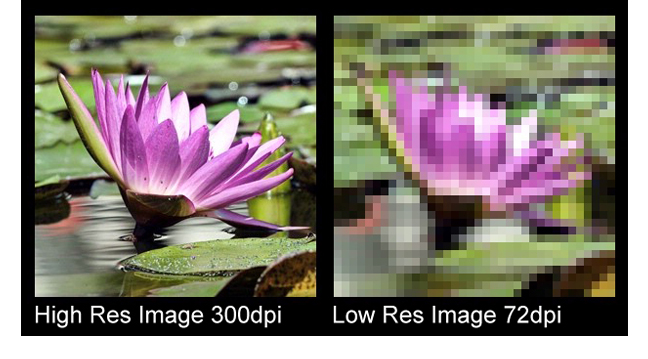
DPI ( Dots per inch ) defines the image detail in print
PPI ( Pixel per inch ) define the image detail on a screen
Colour Depth
Colour Depth describes the number of available colours in an image. Colour banding is a result of a low colour depth.
Smart use of dithering can be used to improve the perception of colour.

Data
Raster
Raster Image formats record data in a grid.
A 1-bit bitmap can be visualized as below.
After brief header information ( which will describe how wide and how high the image is ) this image could be written as;
0001111000000100100000010010001111111111111111111101000000101110000111101000010110100001011010000101
Vector
Vector Image formats record co-ordinates, shapes, fill colours and curves.
<circle cx="50" cy="50" r="40" stroke="black" stroke-width="3" fill="red"/>
In this example we describe a circle, it’s position, it’s radius, the outlines, it’s width and, it’s fill colour.
Copyright
Adhering to copyright law is essential at all times when working with images.
Consequences of ignoring copyright includes fines and imprisonment.
If you take the photograph yourself then you will own the image and can sell and licence it.
Royalty Free License
Pay Once for an image and then you can use it as much as you like after that.
Rights-Managed License
The images must be use for a specific purpose; such as a specific website, magazine or advert. In order to use elsewhere, you would have to negotiate and purchase the rights again.
Creative Commons
This license is free to use for non-commercial work but you will still need to attribute the author. There are many types of Creative Commons licences with different rules so it is important to make a note.
Creative Common Zero has no restrictions over how the images can be used.
Important
You must be sure of were your images have come from, you must be able to reference them and prove their licence. There are lot’s of websites that claim to host free to use images but are actually stolen from elsewhere. Only trustworthy sources can be used. If you are in any doubt then DO NOT USE the image.
Software
Affinity Photo
Primarily a raster image editing tool, this software includes features for touching up photographs and exporting to a range of formats.
Affinity Designer
Primarily a vector graphics image editing tool, this software includes features for layout and design, and, exporting to a range of formats.