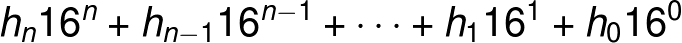Maths for Interactive Computing
Number Sets
Number Sets are categories of number types
Natural
Positive Integers (whole numbers)
1, 2, 3, 4, 5 etc.
Integer
This includes Natural numbers and their negatives
-5, -4, -3, -2, -1, 0, 1, 2, 3, 4, 5
Rational
Rational numbers are the ratios of integers, also called fractions, such as 1/2 = 0.5 or 1/3 = 0.333…
Real
Real numbers include non-whole numbers, for example, 2.13, 8.4656, 9,102.3
Real numbers include transcendental numbers, that is, numbers with infinite description, such as pi
Decimal to Binary
Everything inside computers is made up of binary. Binary just means one of two. This can be True or False. Yes or No, On or Off. 1 or 0.
We need to know how to figure out what some numbers are in binary and turn them into normal numbers that normal people use. (and the other way round).
This is 8 bit binary btw, It’s the only type you have to worry about. It means the biggest number you will be asked about is 255. Anything else is probably a trick question :S
So, 25 in binary is 11001
Why?
Don’t know, but I’ll show you how to figure it out tl:dr…
So, you basically take your number
25
divide it in two
12.5 and dingy the .whatever so 12
divide it in two
6
divide it in two
3
divide it in two
1.5, dingy the .whatever again, so 1
so we have 1, 3, 6, 12, 25
For each number now we see if it is odd or even, odd gets 1, even gets 0, so…
1 1 0 0 1
Bosh, we got our answer, and we don’t even know what’s going on!
Done!
Hexidecimal to Decimal

When taking a Hexadecimal number, for three figure numbers, we use the equation
(Character1 * 256) + (Character2 * 16) + (Charater3)
For Example
6FF = (6 * 256) + (15 * 16) + (15)
or 1,536 + 240 + 15 = 1,791
This equation is a simplified version of
Where you can substitute 16 for which ever base you with to use.
Interior Angles

Interior Angles of a triangle will all add up to 180 Degrees.
For most simple shapes we can break them down into multiple triangles.
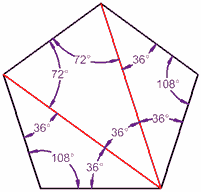
By using this method we can ascertain the interior angles of simple 2D shapes.
a + b + c = 180°
To find the total interior angle of a shape we can use the equation ( n- 2 ) 180°, where n is the number of sides
Areas and Perimeters
The area of regular four side shapes can be calculated by multiplying the length and height together.
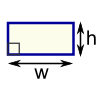
2 x 4 = 8²
The area of a circle can be calculated using πr²
π ( pi ) can is an infinite number but can be rounded off to two decimal places for these calculations, 3.14
Where r is the radius.
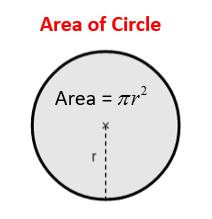
π2² = 12.57
Volumes and Surface Area
The surface area of a cube can be calculated by multiplying the area by the depth
4² x 2 = 8³
Vectors
A vector describes a movement from one point to another. A vector quantity has both direction and magnitude (size).
The Vector below, represents move across 3 units to the right, and, then down by 2 units
When we multiply a a vector by a scalar, we simply multiply each number
Simplifying Equations
BODMAS is a useful acronym that lets you know which order to solve mathematical problems.
The BODMAS acronym is for:
- Brackets (parts of a calculation inside brackets always come first).
- Orders (numbers involving powers or square roots).
- Division.
- Multiplication.
- Addition.
- Subtraction.
Random Number Generators
Random number generators are usually called with a function RND
In order to receive an expected output we need to define the seed value.
The see value defines the maximum number output from the random number generator.
It is common to manipulate Random Number Generators to conform to human expectation, as, we commonly reject or see patterns in truly random sequences. ie, we may see a single number repeated
Expressing negative Indicies
Indicies are practically powers of
We can express negative powers in order to generate a negative output. This can also be a more efficient way to store negative numbers.
Flow Charts
Flow charts express how the logic of a sequence of events plays out. By using the below key we can express this graphically, allowing us to plan events before programming.