Computer Hardware and Systems
https://www.sqa.org.uk/files/nu/F1KR11.pdf
When this unit is complete you will be able to
Work Safely
Identify Computer Parts
Explain What these Parts Do
Install and Remove Parts
Install an Operating System
Identify Software
Install Software
Working Safely
You will work safely at all times.
Anti-static
Fire Extinguisher
No Liquids
Static Electricity
When working with hardware, we can damage components by touching them and releasing the static electric charge from our bodies.
We can use an Anti-static Mat, we can also ensure that we earth ourselves by touching radiators or piping before starting. It is also common to see people using anti-static bracelets.
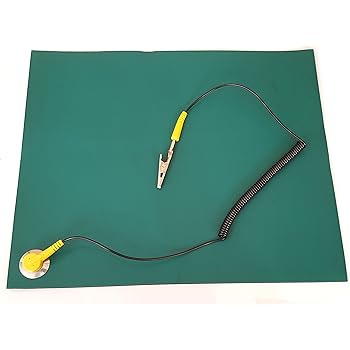

Fire
In the event of a fire a CO2 ( Carbon Dioxide ) fire extinguisher is available. We use this so that we do not risk electrocution.

Liquids
We never keep open liquid containers near computers.
Identify & Explain Computer Parts
CPU
GPU
Memory
Backing Storage
Input
Output
Motherboard
CPU ( Central Processing Unit )

The control unit ( CU ) controls the flow of data within the system. The control unit controls and monitors communications between the hardware attached to the computer. It controls the input and output of data, checks that signals have been delivered successfully, and makes sure that data goes to the correct place at the correct time
The arithmetic and logic unit (ALU) is where the CPU performs the arithmetic and logic operations. Every calculation that your computer carries out is completed here
The registers are where the CPU holds all the data and programs that it is currently using. The Data Register holds data. The Address Register references information in RAM
GPU ( Graphics Processing Unit / Graphics Card )
The GPU performs calculations that accelerate the ouput of graphical information - GPU’s are highly parrelleled
Busses
The information between each component flows through a Bus. Busses transport data, just like they transport people. Buses follow along lines, just like Buses follow along roads.
Memory

RAM ( Random-Access Memory ) is the main place for storing instructions and data whilst a program is being executed.
The more RAM a computer has, the more programs and operations it can handle at the same time.
Every memory location has a unique address so that once data has been stored there it can be found again later when it’s needed.
When your computer is turned off, you will lose all of your files.
Backing Storage

This is where our files and documents are saved when not being used, this is where images and movies are kept.
Hard Disk Drives, Solid State Drives and USB Stick are all examples of backing storage.
For large data archive magnetic tape is still used, but are very slow.
When your computer is turned off all your files are safe.
Input
Inputs are any devices that provide information from the outside world to the computer system. Below are some common examples
Mouse
Keyboard
Touchscreen
Gamepad

Output
Outputs are any devices that provide information from the computer system to the outside world. Below are some common examples
Screens
Speakers
Lights
Vibration

Motherboard

All computer components interface with the Motherboard (MOBO). It allows components to communicate much faster than using external wires.
Power Supply

The power supply ( PSU ) provied constant current to the components within a computer system. They are rated in Watts i.e 500w
Install and Remove Parts
You will have the opportunity to remove and install parts in your class. You will shows that you can identify parts and also show where they should go, and, how they can be safely installed
Identify Software
There are three main types of Software
Application Software
Utility Software
Operating Systems
Application Software
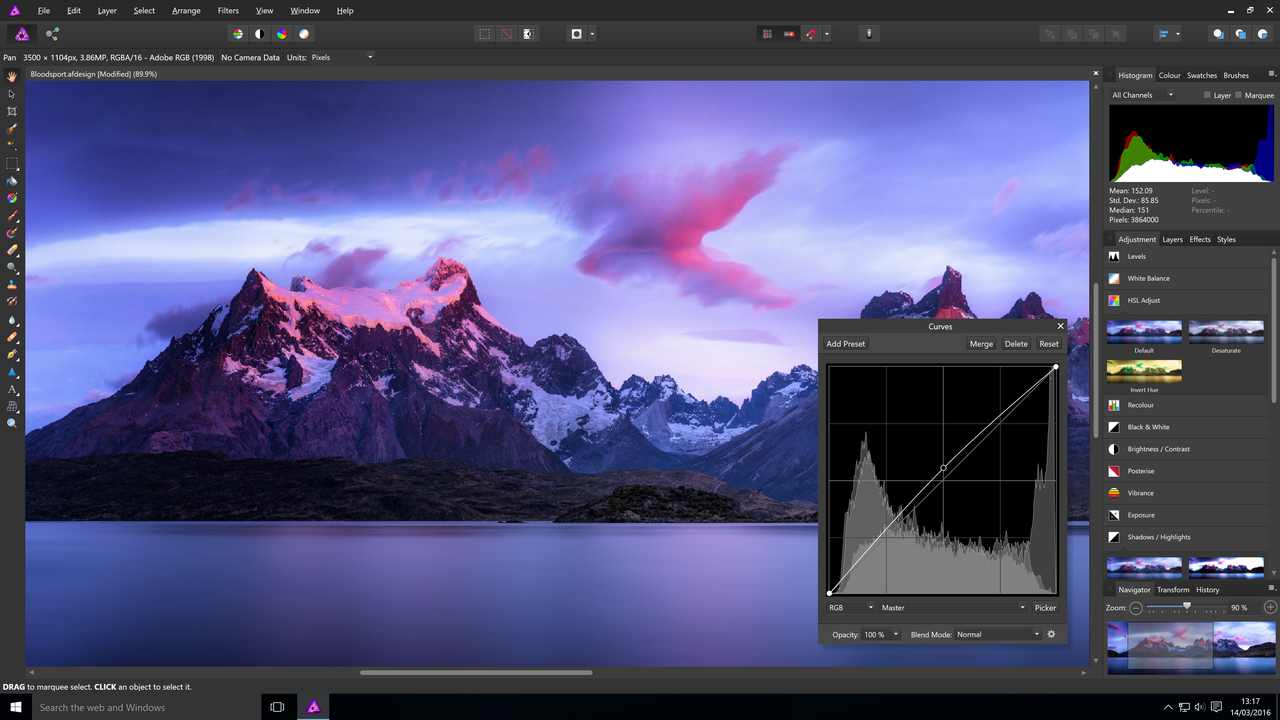
Application Software is software that exists to meet the users needs.
Common examples include Games, Word Processors & Browsers
Utility Software
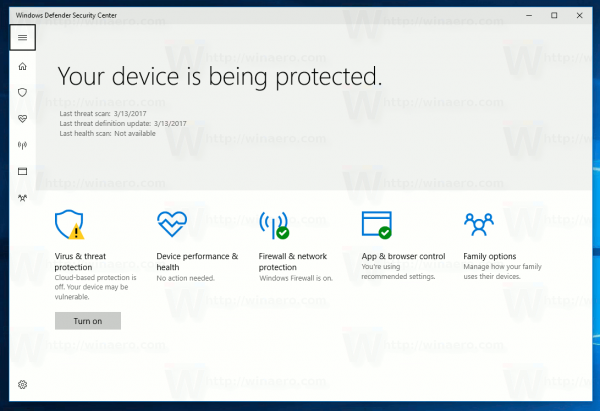
Utility software is any software that supports the working of the underlying computer infrastructure.
Common examples include Anti-Virus & Archive Tools
Operating Systems
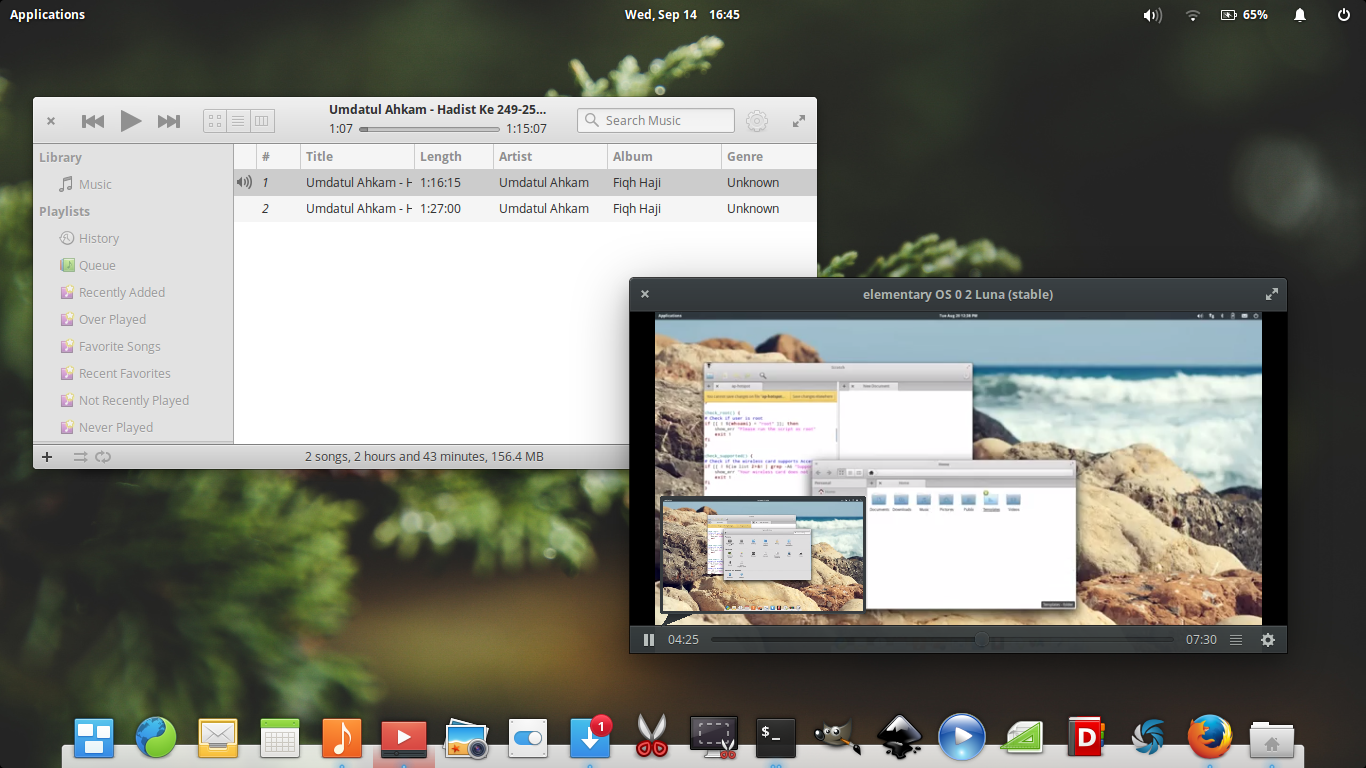
Operating Systems ( OS ) are software which provides a platform for other software to run on. They make it easier for a user by taking care of many common tasks and communicate between different components on the users behalf
Common examples include Windows 10, MacOS & Ubuntu
CLI
CLI ( Command Line Interface )
A command line interface is where you type commands directly into the Operating System. The only thing you will see on the screen is text. Common examples of this include;
MS-DOS ( Microsoft Disk Operating System )

MS-DOS was the most popular consumer OS up until the widespread adoption of Windows
Linux Terminal

The linux terminal predates the GUI. In Linux you can choose your preffered GUI.
It is still common for many Linux users to perform tasks in the terminal.
Pico-8

Pico-8 is a modern IDE ( Integrated Development Environment ) that chooses to ape an older style of system.
GUI
GUI ( Graphical User Interface )
A GUI is any Interface which relies on graphical images. They require more advanced hardware to run and so were developed later.
Most OS’s adopt the WIMP ( Windows Icons Menus Pointers ) Model.
It is generally easier for a new or inexperienced user to learn how to use a GUI.
They can also be used by users who cannot read or type.
Common examples of a GUI include;
Windows 10

Windows 10 is the most recent version of windows. The computers at College use Windows 10.
GNOME

GNOME is one of several GUI’s that can be chosen on Linux Distributions.
MacOS

MacOS ( Macintosh Operating System )
MacOS was traditionally found in the Design Industry, but, has increasingly become a popular consumer product.